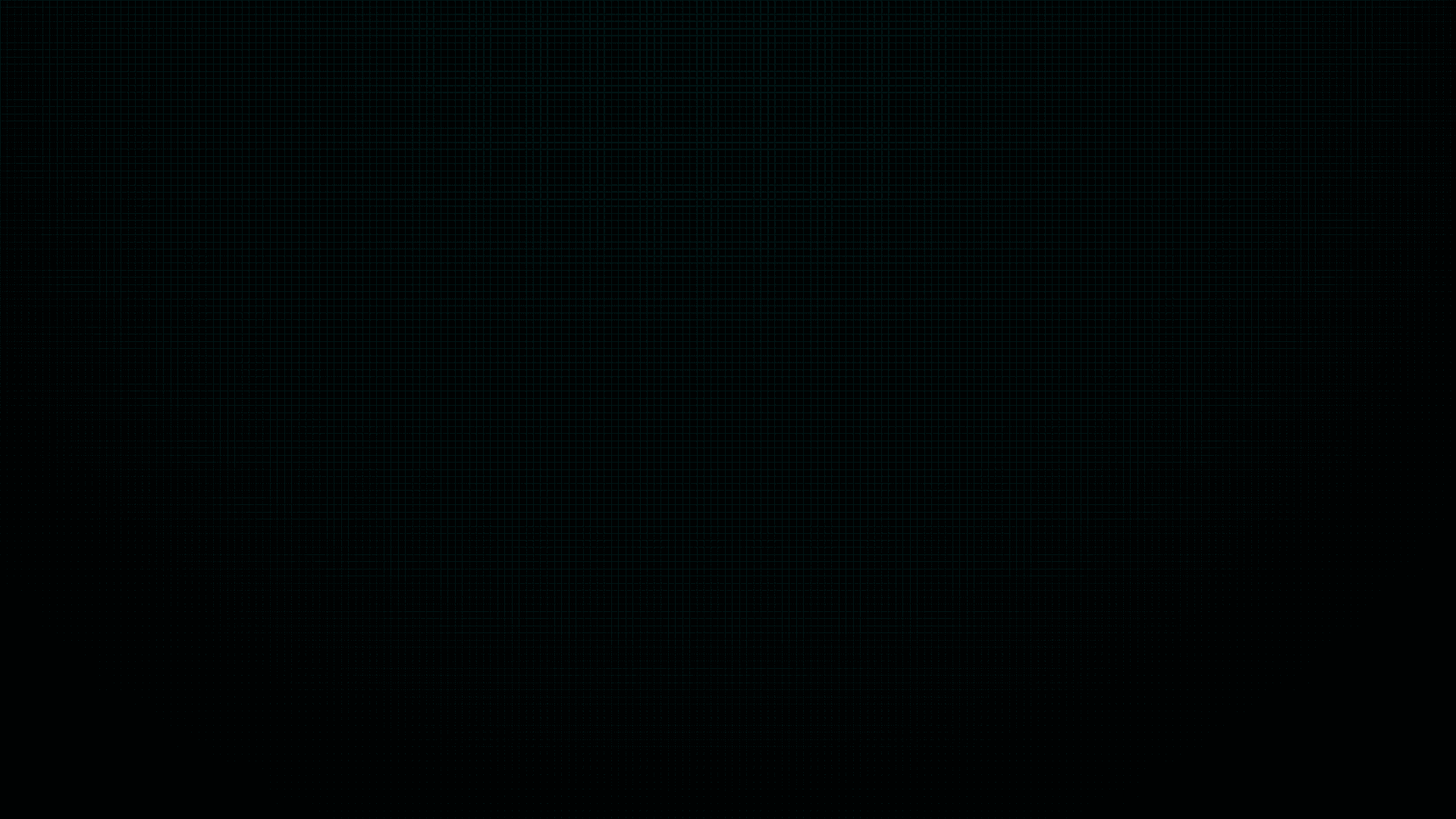FAQs
How do I set up my Trezor device for the first time?
To set up your Trezor, visit Trezor.io/start, download Trezor Suite, connect your device via USB, and follow the on-screen instructions to initialize your wallet, set a PIN, and write down your recovery seed.
What should I do if my Trezor doesn’t connect to my computer?
Ensure you’re using the original USB cable, try a different USB port, and check that Trezor Suite is installed. If issues persist, restart your computer or try another browser/device.
Is it safe to buy a Trezor from third-party sellers?
Trezor recommends purchasing directly from Trezor.io to avoid tampered devices. If buying elsewhere, verify the packaging’s holographic seal and run a firmware check upon receipt.
Where can I find my recovery seed, and how do I back it up?
Your recovery seed is displayed during setup. Write it by hand on the included card, store it securely offline, and never share or store it digitally.